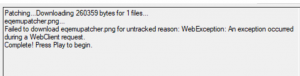Getting Started
Forums | Discord | Client | Patcher
Below are step by step instructions to get you started and playing on the Clumsy's World server.
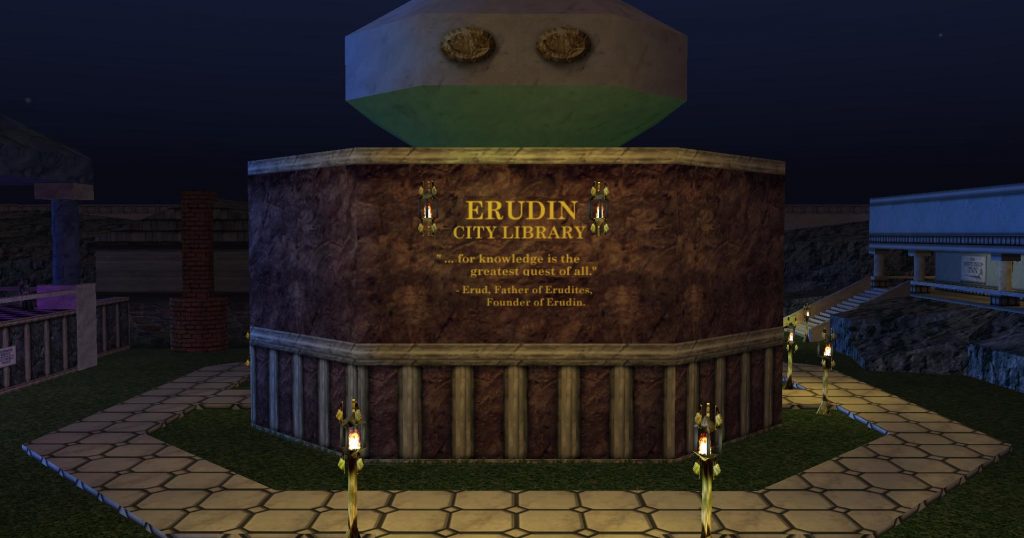
Server Rules & Guidelines
Make sure you have read, understand, and agree to the server rules.
Loginserver Account
If you have never played on an EQEmu server before you will need to establish a loginserver account. This is also where you create additional accounts for boxing.
- Navigate to: EQEmulator Forums – Register
- Fill in your basic information and create a forum account.
- Log in here: EQEmulator Forums
- Navigate to: EQEmulator Forums – Loginserver Accounts
- On the left, under Loginserver Accounts, click on Create Account
- Input your username and password then hit continue
- Repeat for each additional account (you’re limited on how many accounts you can make per week)
- When logging into a server, you will use your loginserver accounts, not your forum account
NOTE: You will need one loginserver account per account you plan to log in and play with. So if you’re 2-boxing, you need a minimum of 2 loginserver accounts.
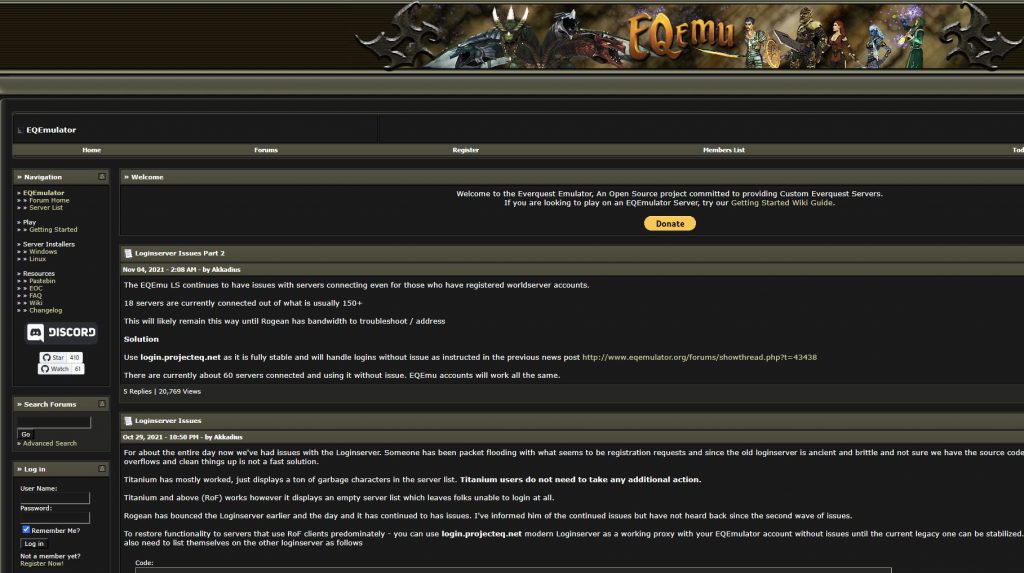

The Client: RoF2
Clumsy’s World uses a modified version of the RoF2 client. Generally speaking this client will not be compatible between servers. If you play on numerous servers, then you should maintain separate installations per server.
- Click the button below to download the Clumsy’s World client
- Unzip the file into the root of your C drive or other game drive (Not program files, etc)
- You should have this directory now: C:\EQEmuCW\
- Many maps are included alongside this client but if you have map preference you are welcome to create or download your own
We highly recommend using 7-Zip for decompression; however, the windows compression tool has gotten noticeably better in recent years.
The Patcher
Clumsy’s World is heavily customized and requires many custom and edited files which are delivered to players through a convenient patcher. This patcher also alleviates the need to create custom shortcuts to play.
- Click the button below to download the Clumsy’s World patcher
- Unzip the file directly to the C:\EQEmuCW\ folder
- You should now see CWPatcher.exe inside the EQEmuCW folder
- Right-click CWPatcher.exe and then click Send To -> Desktop (Create Shortcut)
- If that option is not available, then right-click the file and click Create Shortcut and then drag that shortcut to your desktop
- It’s recommended to always run the patcher as Admin
- You should see a PATCH and PLAY button
- Start by pressing PATCH, it will download all required and missing files (The PATCH button will be red if you are missing files, but just because it is grey, does not mean you are 100%)
- Next press PLAY
- EverQuest will open to the login screen
- Enter your loginserver account info
- Find “Clumsy’s World: Resurgence” in the server list and hit connect
NOTE: Clumsy’s World is listed on both the eqemulator loginserver and the projecteq loginserver. Your hosts file will default to the eqemulator loginserver but you can easily swap between the two if needed. Reach out if you need assistance with this.
Also, never use the “Quick Connect” button on the server select/loginscreens, it’s known to sometimes put you on random servers.
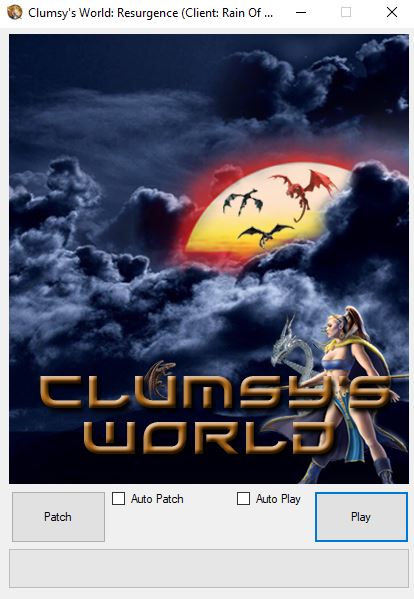
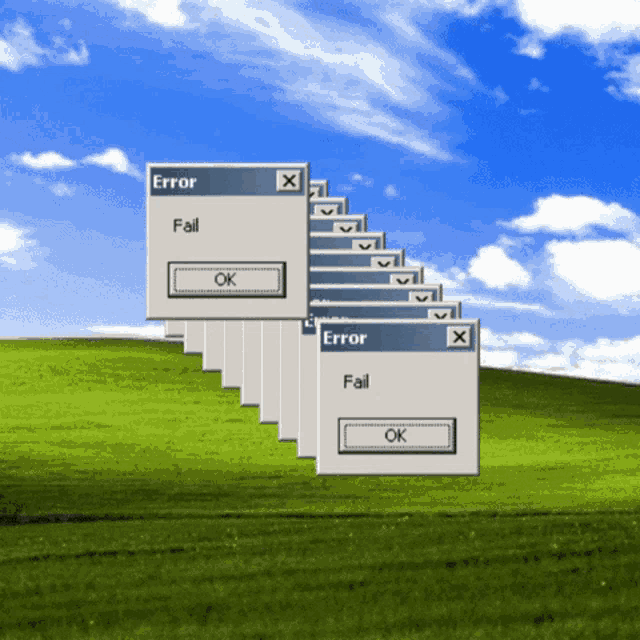
Common Errors & Fixes
Below is a list of common issues and their fixes.
Download and install this: DirectX End-User Runtime
Download and install: Visual C++ Redistributable
Download and Install: .NET Framework 4.5 & Windows Framework 4.0
- Make sure your EQEmuCW Folder is not read-only
- Go into your EQEmuCW Folder and find teh offending file(s)
- Delete the offending files (keep backups just in case)
- Find filelist.yml and delete it
- Re-run the patcher as Admin
- You should now have the most current version of the missing / wrong files
NOTE: Not all files are including in the patcher so make sure you are only deleting files the patcher is actually trying to patch.